Epson Connect has implemented a new authentication method, “Epson Global ID”, to strengthen security. You need to re-register your ID and password.
If you do not re-register, you cannot sign in to the user page and register additional devices to your existing account.
Re-register your ID and password
 |
Open the link below.
Start re-registering your ID and password |
 |
Confirm your account. Enter your current email address (ID) and password, and then click Confirm.
|
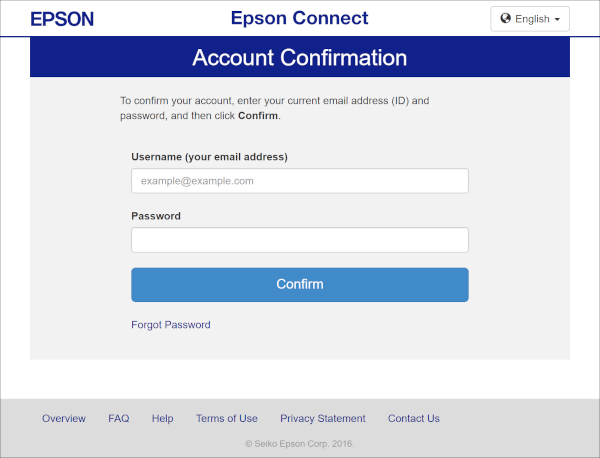
 |
Once your account has been verified, the following screen is displayed. Click Register New Epson Global ID.
|
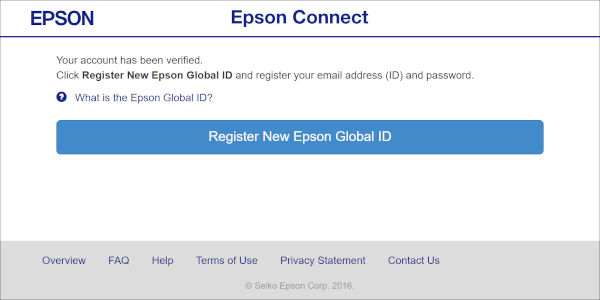
 |
Register New Epson Global ID screen is displayed. Enter your email address (ID), password, and country or region of residence, and then click Send Verification Email.
If you cannot register and the message "You cannot use the email address (ID)" is displayed, the Epson Global ID (email address) you entered is already in use. Click "Already have an Epson Global ID? Go to Login" and log in with your registered email address and password. |
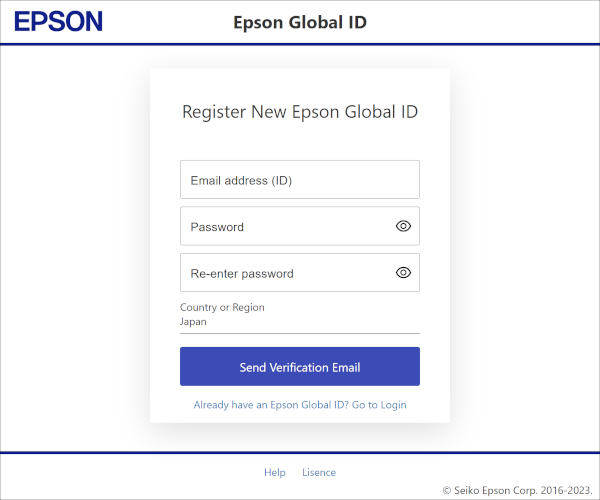
 |
A verification code is sent to your registered email address. When the following screen is displayed, enter the verification code and click Verify.
|
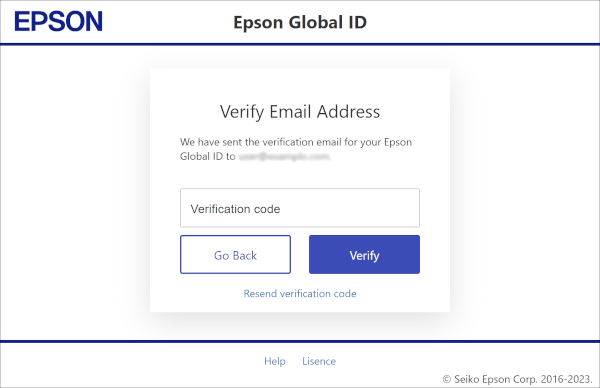
 |
If the verification code is correct, the following screen is displayed.
|
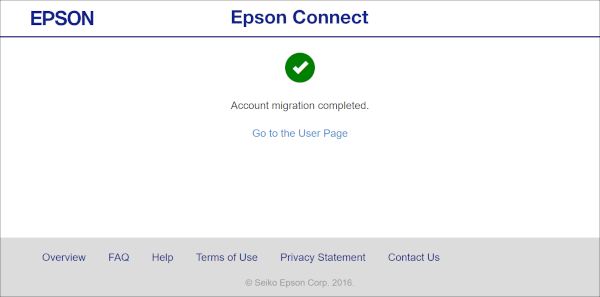
Your ID and password re-registration is complete. Thank you for your cooperation.
If you are unable to re-register, contact customer support in your area.
If you are unable to re-register, contact customer support in your area.
